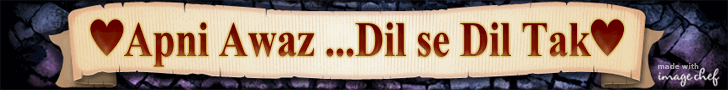Setting Up Your
System For Urdu Download
Phonetic Keyboard
FOR
XP Users Before we can install the keyboard
you must install Urdu Support on it. Please do the following
1. Open "Regional and Language
Options" from Control Panel
2. Choose Language tab.
3. Check the "Install files
for Complex Script and right-to-left languages (Including Thai)".
4. Press Apply to proceed
5. Click "Details" button
6. Click on "Add" button from
"Input Language" list box select Urdu.
7. Press OK
Now you can type Urdu text after
selecting it from the taskbar OR use alt+shift.
For more help please visit:
For
windows 2000 users: 1)
open control panel 2)
dbl click on regional and langauge options 3)
select Input Locals 4)
click add button 5)
select Urdu from Input Locales 6)
select arabic from keyboard layout/IME [size=129]7)
check enable indicator on task bar[/size]

press OK http://www.microsoft.com/middleeast/msdn/urdu.htm